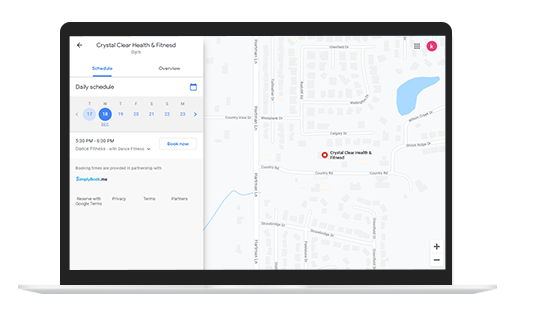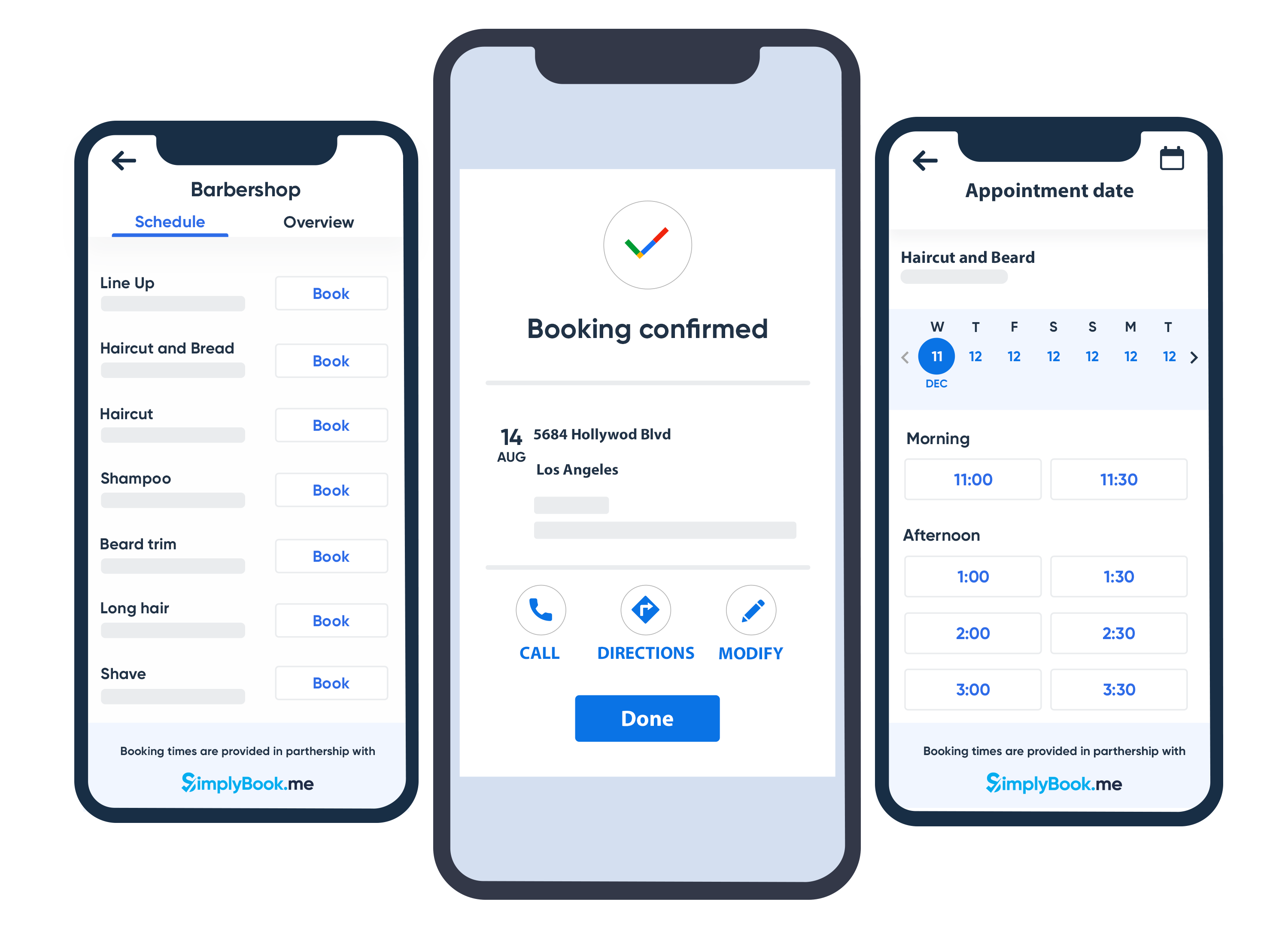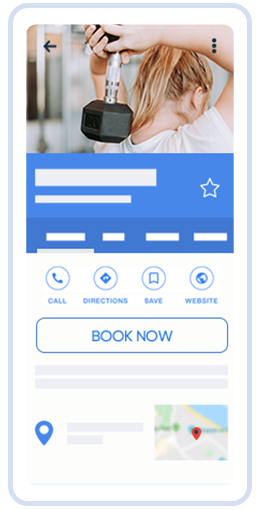First of all, you will have to enable the Google my Business feature in order to sync your business details with Google, so by default it's turned off. Secondly, you can decide to show your business information on your Google Business profile by enabling the Google Business feature, but not sync with Google Reserve. If you choose to do that then people will see your Google Business Listing where you can include a link to your booking website but they will not see a “Book Now” button. That means that people will need to click on your booking website to be able to book your services.