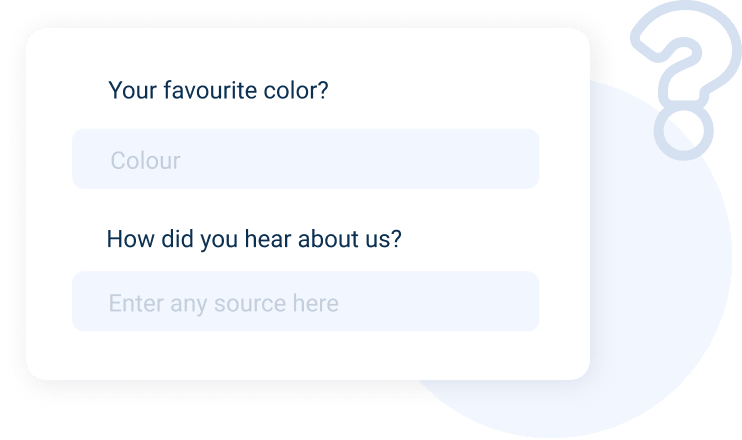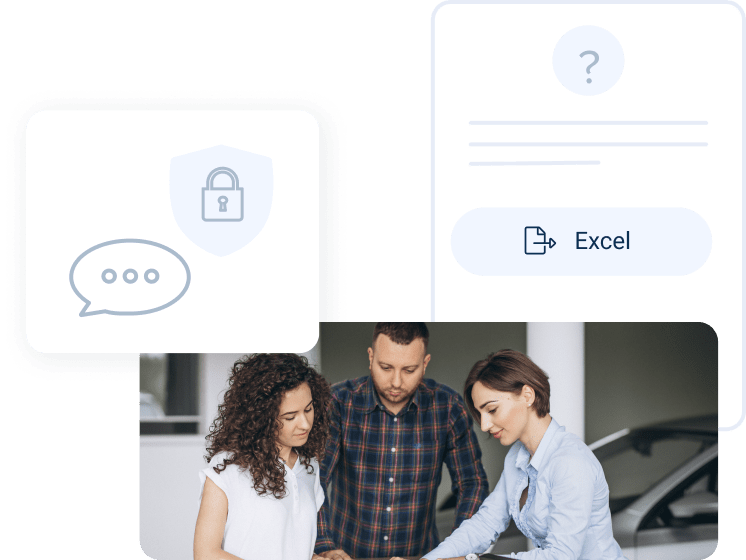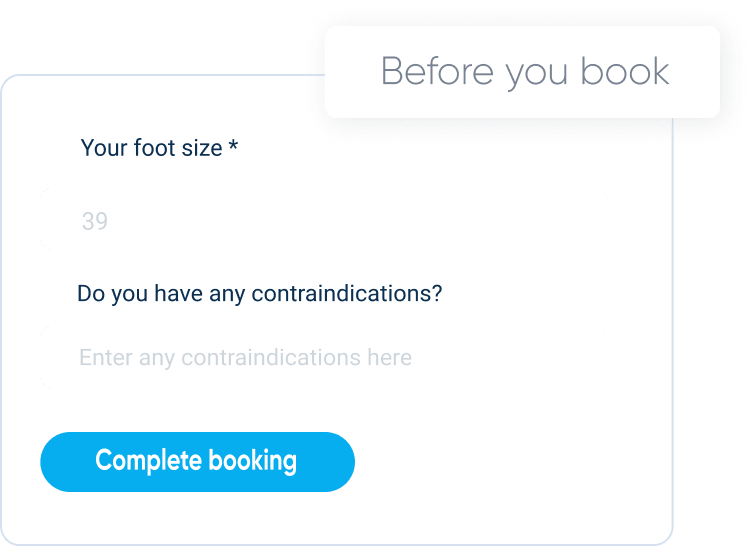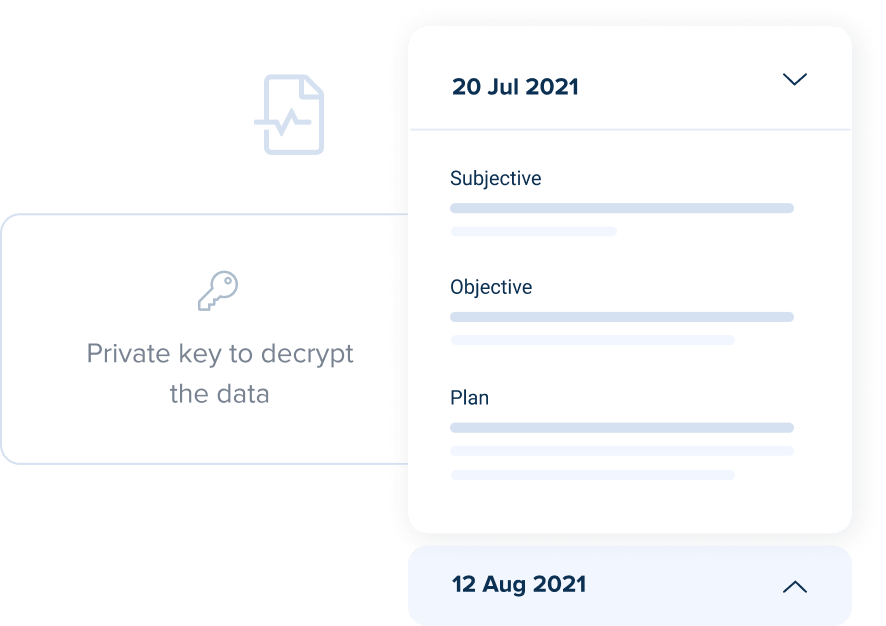Know your clients better
Using the SimplyBook.me booking system, you can use several available tools to get to know your clients better. With further information about your clients, you can provide them with a better and more personalised service.

Client Intake Form
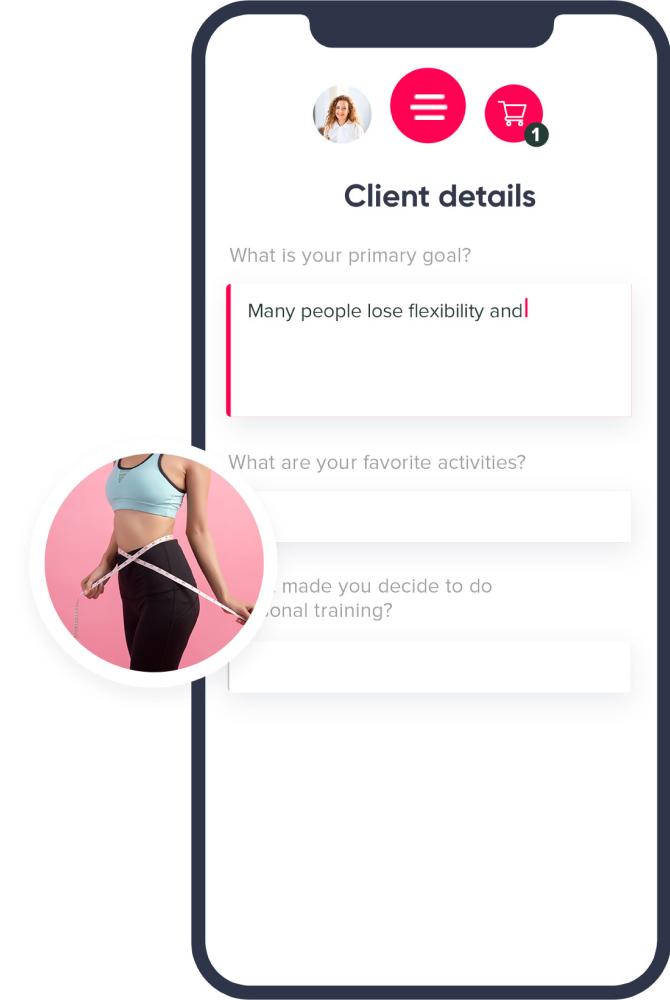
Using the SimplyBook.me booking system, you can use several available tools to get to know your clients better. With further information about your clients, you can provide them with a better and more personalised service.
The Client Fields custom feature lets you collect information about your clients the first time they book your services by asking questions relevant to them and their use of your business. This feature works with Client Login, so the first time your client signs up to book your services, you can ask different types of questions, and the answers will remain attached to the client profile and not their booking.
This custom feature is great if you want to know more about your clients, for example, their birthday, insurance provider or ID number. The options are endless, and this is your chance to get to know your customers better. You can add the answers to these questions to email notification, and you can also export them to excel via the client report.
Do your services require additional information about the client before you can safely and accurately book the service? By using the Intake Forms feature, you can ask both essential and non-mandatory questions or offer the option to leave a comment with any additional requests or information.
A doctor may want to add a birthday field and an obligatory treatment consent checkbox;
A private language tutor would like the client to select his current knowledge level in a drop-down menu.
A cleaner may need to know the number of rooms or house size.
questions are attached to the client
questions are only attached to individual bookings
All answers from the intake forms display in the booking details both in the admin calendar interface and in the detailed booking report.
Our SOAP custom feature allows you to insert and record 4 time-stamped text fields, which are permanently attached to your client's profile in the system. SOAP notes are a style of documentation that medical professionals, such as nurses, therapists, athletic trainers, counsellors, and doctors, use to record information about their patients.
The acronym stands for subjective, objective, assessment and plan. And it makes a perfect note-taking system to follow long-term clients and patients from beginning to end of their time with you.
If you have already activated the SOAP custom feature, you can also benefit from the Medical History tab on your client´s profile. That´s where you can insert all medical-related information about that specific client and make sure that you can access it at all times.
For the added security of your client or patient information, you may decide to use SOAP with encryption for increased data privacy.







Choose from our range of beautiful templates or booking widgets to fit your company brand
Most Features Included

Do you want to know more about how SimplyBook.me can help you to manage your online bookings? Watch the video to see what our scheduling software is all about
 It's really easy
It's really easy